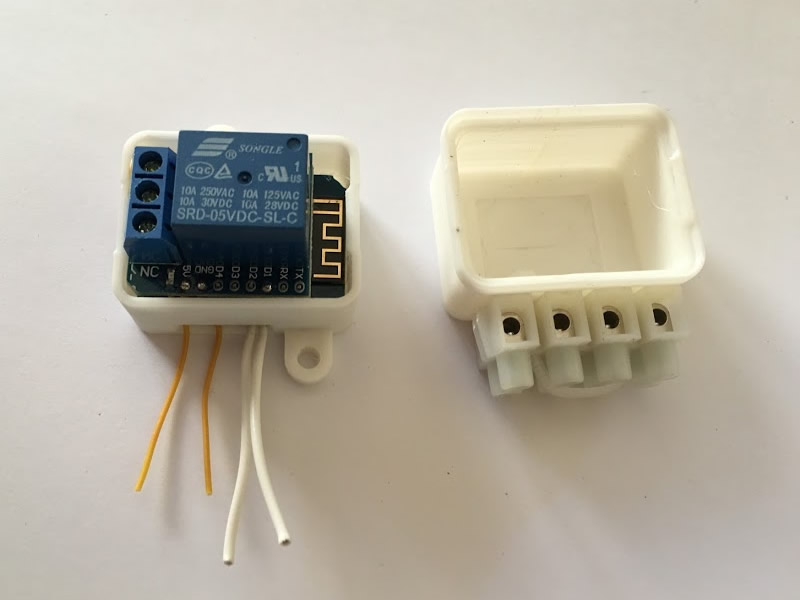If you have been following my blog you may remember one of my earlier projects where I created an IR blaster with a Wemos D1 mini that I use to control my TV via Home Assistant. Today I am going to list the steps use an off the shelf IR blaster with Home Assistant. The main reason to use an off the shelf device is that the hard work has already been done for you and it is in a neat attractive box rather than a led stuck in front of your set. Continue reading “Broadlink RM mini IR blaster with Home Assistant”
Category: Home Assistant
A DIY semi smart Lockwood lock
There seems to be a new smart lock on the market every week and while they interest me I do have a few issues with them. Firstly the options where I live (Australia) are a bit limited and are also crazily expensive and secondly I am not sure I want really want to have the lock to my house available on the internet (although I am more likely to be broken into via a brick to the window over someone hacking me). Anyhow, what I really want from a smart lock is knowing that I have not accidentally left it in the unlocked state. So that got me thinking maybe I can cheaply modify my classic Lockwood 001 deadlock to tell me the state it is in.
Rubbish Bin Reminders with Home Assistant and Google Calendar

My kitchen has under bench LED strips that are connected to Home Assistant. The first automation I set up with these was to turn on when I entered the room and turn off when I left the room. I have motion sensors in each room so this was pretty easy to set up.
My next automation was a bit of fiddling around but has well been worth the effort. Basically I wanted the lights to change colour the night before rubbish collection day so I know what colour bin to put out. I have done this via Home Assistant’s Google Calendar integration, this allows me access two recurring calendar events I have created in my calendar called yellow and green. My setup and automations on how I have done this are listed below. Continue reading “Rubbish Bin Reminders with Home Assistant and Google Calendar”
Setting up Home Assistant supervised on an Ubuntu Desktop
 If you have ever played with home automation at all you most likely would have come across the software Home Assistant, Think of it as a hub like Smartthings or Vera that you build yourself. The most common way to do this is with a Raspberry Pi and a SD card loaded with the Home Assistant image (previously known as the Hass.io image) and soon you will be set to start connecting to the smart devices around your home and automating them. Continue reading “Setting up Home Assistant supervised on an Ubuntu Desktop”
If you have ever played with home automation at all you most likely would have come across the software Home Assistant, Think of it as a hub like Smartthings or Vera that you build yourself. The most common way to do this is with a Raspberry Pi and a SD card loaded with the Home Assistant image (previously known as the Hass.io image) and soon you will be set to start connecting to the smart devices around your home and automating them. Continue reading “Setting up Home Assistant supervised on an Ubuntu Desktop”
Cheap RGB LED light strips with Tasmota firmware

I always have liked LED strip lights and if I am going to have some they have to have smart home capabilities. Philips sell such a strip with their Hue range but the price is crazily expensive where I am from. Fortunately there are a bunch of cheap controllers and led strips that are available from chinese retailers such as banggood or aliexpress that will connect to wifi and integrate with my smart home controller, Home Assistant.
Continue reading “Cheap RGB LED light strips with Tasmota firmware”
Set up and secure the SynoCommunity Mosquitto broker
 If you have ever played with DIY home automation before, chances are you may have come across MQTT. MQTT is a protocol that many home automation systems use to communicate with is, as it is fast and lightweight.
If you have ever played with DIY home automation before, chances are you may have come across MQTT. MQTT is a protocol that many home automation systems use to communicate with is, as it is fast and lightweight.
To use MQTT, you need a MQTT Broker on your network for all your devices to talk to (think of the broker as the chat app for IOT devices). My home automation system (Home Assistant) has a MQTT broker add on available that works quite well, but recently I decided to move the broker off my Home Assistant Raspberry Pi and onto my Synology NAS. The Synology also has a popular broker available known as Mosquitto, but it took me some time to figure out how to secure it with a username and password. After a bit of research, I have successfully moved my MQTT broker over to my NAS, which I have documented below.
Continue reading “Set up and secure the SynoCommunity Mosquitto broker”
ESP8266 controlled blinds with Tasmota

One of the fanciest things with home automation is to install motorized blinds. Unfortunately it is also one of the most expensive bits of automation kit you can buy, that is unless you take a DIY approach to it. Continue reading “ESP8266 controlled blinds with Tasmota”
Improving your ZigBee network with zigbee2mqtt
 If you have done anything with home automation before you would have heard of ZigBee. ZigBee is a protocol many smart devices use to communicate with. One of the most well known products is Philips Hue where their range of smart lamps, sensors and switch’s communicate back to their hue bridge that is attached to your network. A benefit of ZigBee is the ability of powered devices like lamps to act as a mesh router so if you lamp at the other end of the house can’t reach your hue bridge its data can hop across a closer lamp that is nearer to your bridge. Continue reading “Improving your ZigBee network with zigbee2mqtt”
If you have done anything with home automation before you would have heard of ZigBee. ZigBee is a protocol many smart devices use to communicate with. One of the most well known products is Philips Hue where their range of smart lamps, sensors and switch’s communicate back to their hue bridge that is attached to your network. A benefit of ZigBee is the ability of powered devices like lamps to act as a mesh router so if you lamp at the other end of the house can’t reach your hue bridge its data can hop across a closer lamp that is nearer to your bridge. Continue reading “Improving your ZigBee network with zigbee2mqtt”
Wemos D1 Mini garage door opener with Home Assistant
A mate asked me to connect up his garage door so he could control it from his iPhone, when we did the front garage door we used a Wemo Maker that could be controlled from the Wemo app or via Home Assistant. It worked so well that he decided to add a motor to his rear garage door. By the time he did this not only had Wemo pulled out of Australia but the Wemo Maker was out of production worldwide. So it was up to me to come up with a new solution to which I replied Wemos D1 Mini (no relation to Wemo),a Relay Shield and Tasmota firmware.
Continue reading “Wemos D1 Mini garage door opener with Home Assistant”
Google Assistant morning announcement with Home Assistant
I have been using both Home Assistant and several Google Home devices for a few years now and a while back I decided to get them to be a bit more talkative to me. If you have seen my previous washer and dryer notification projects you may have noticed I am using Home Assistant’s Google TTS (text to speech) service to tell me when either machine is done. Below I am taking this TTS service further to give me a Good Morning weather announcement when I enter my kitchen.
Continue reading “Google Assistant morning announcement with Home Assistant”